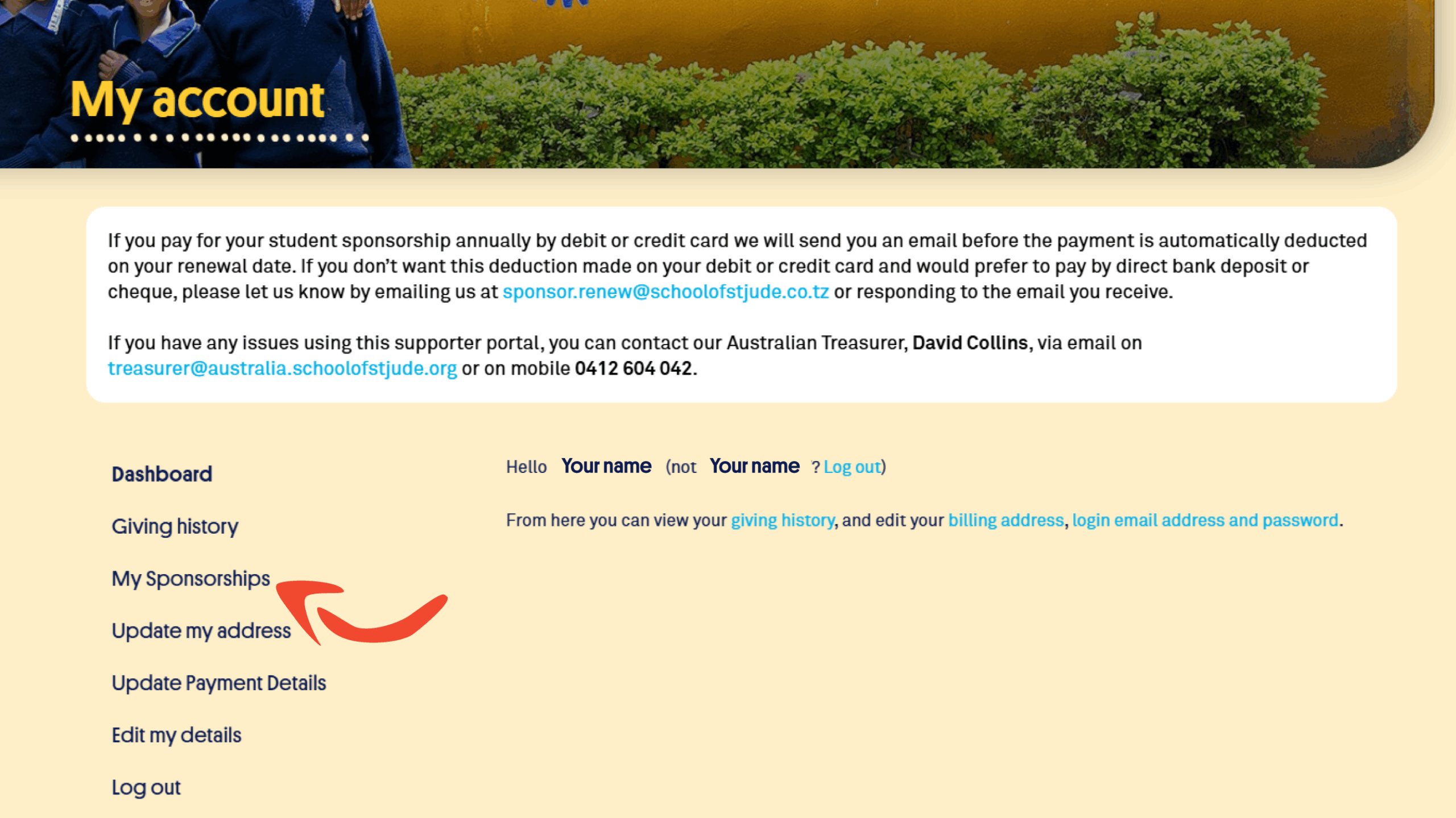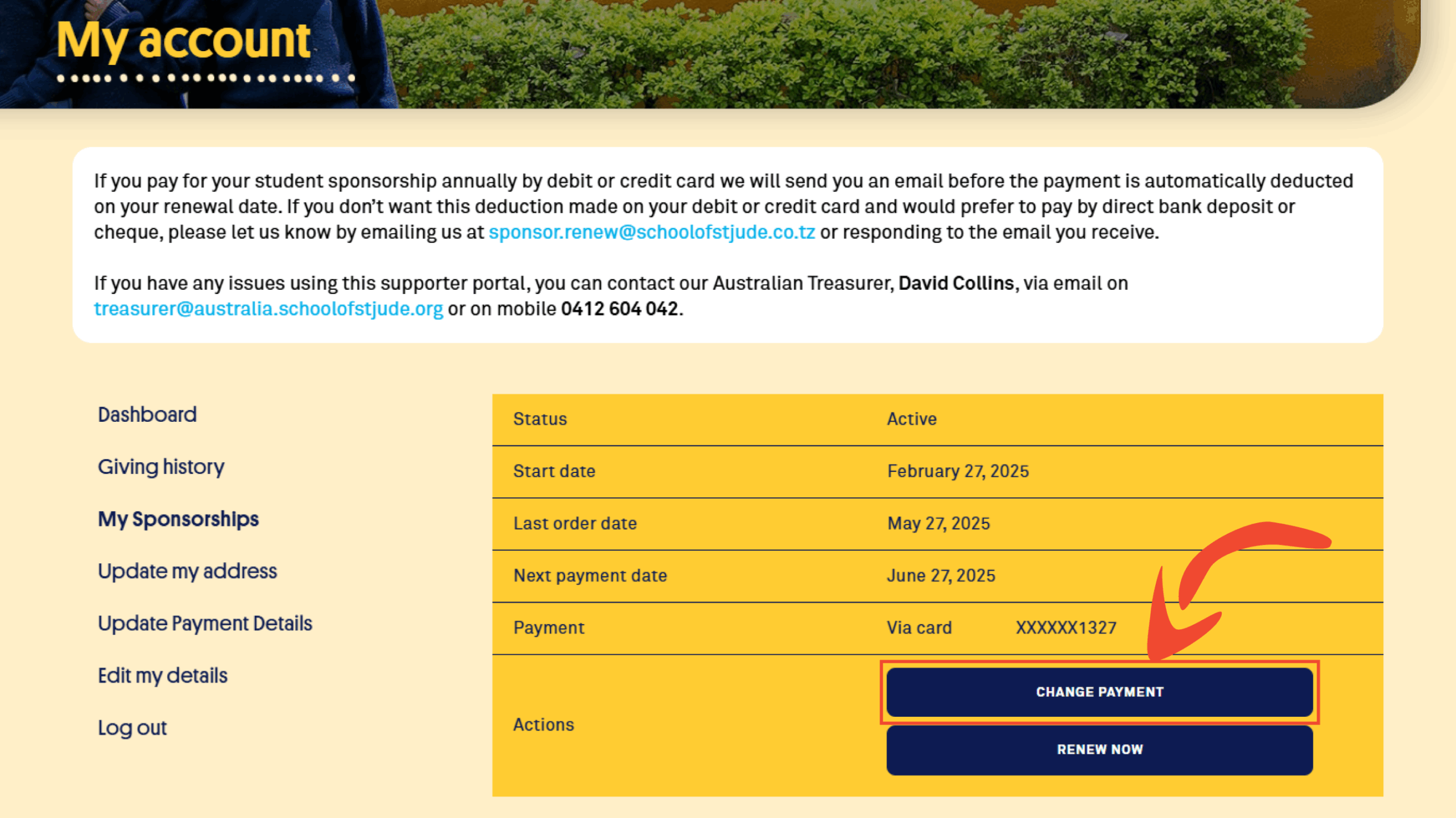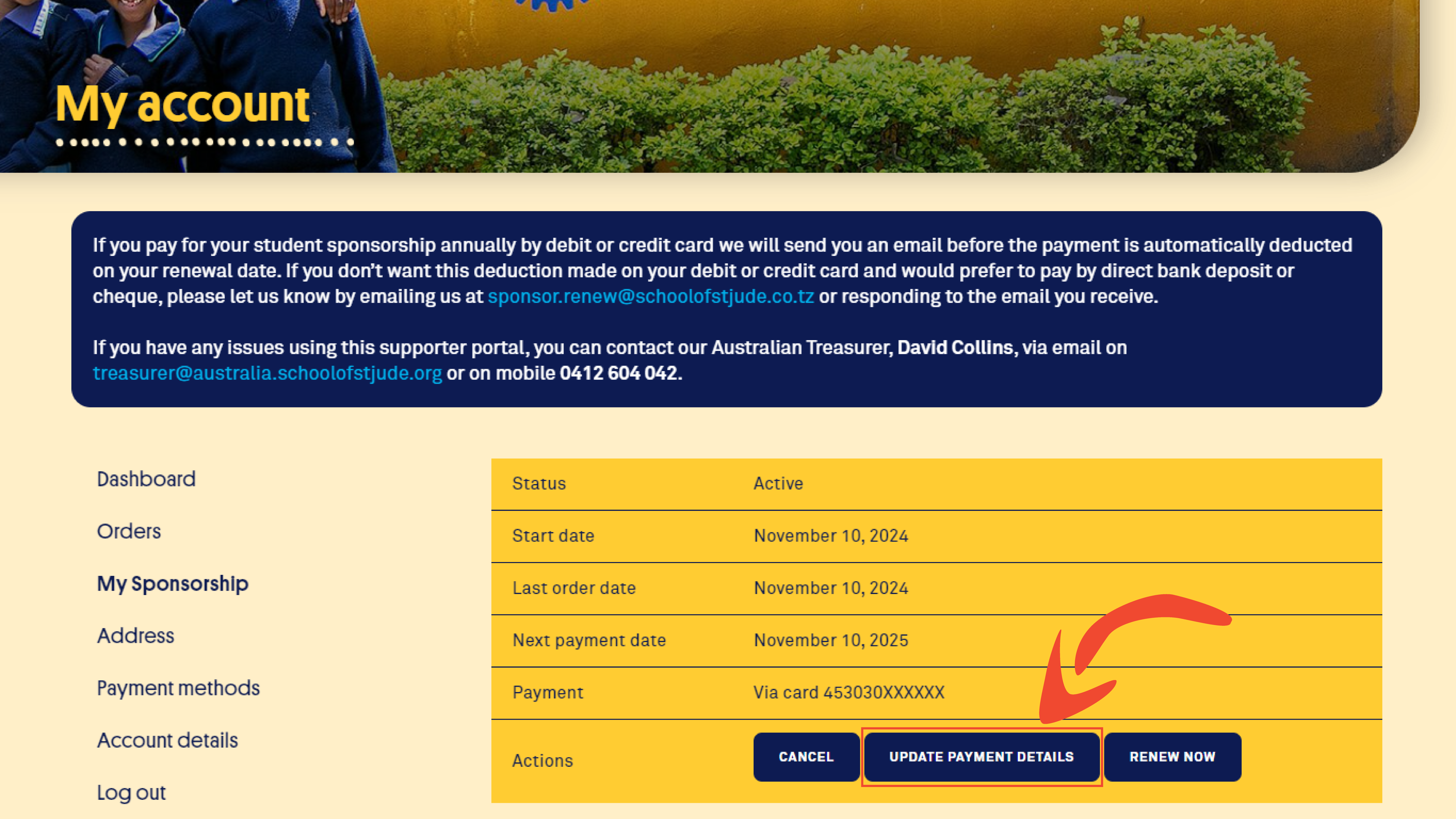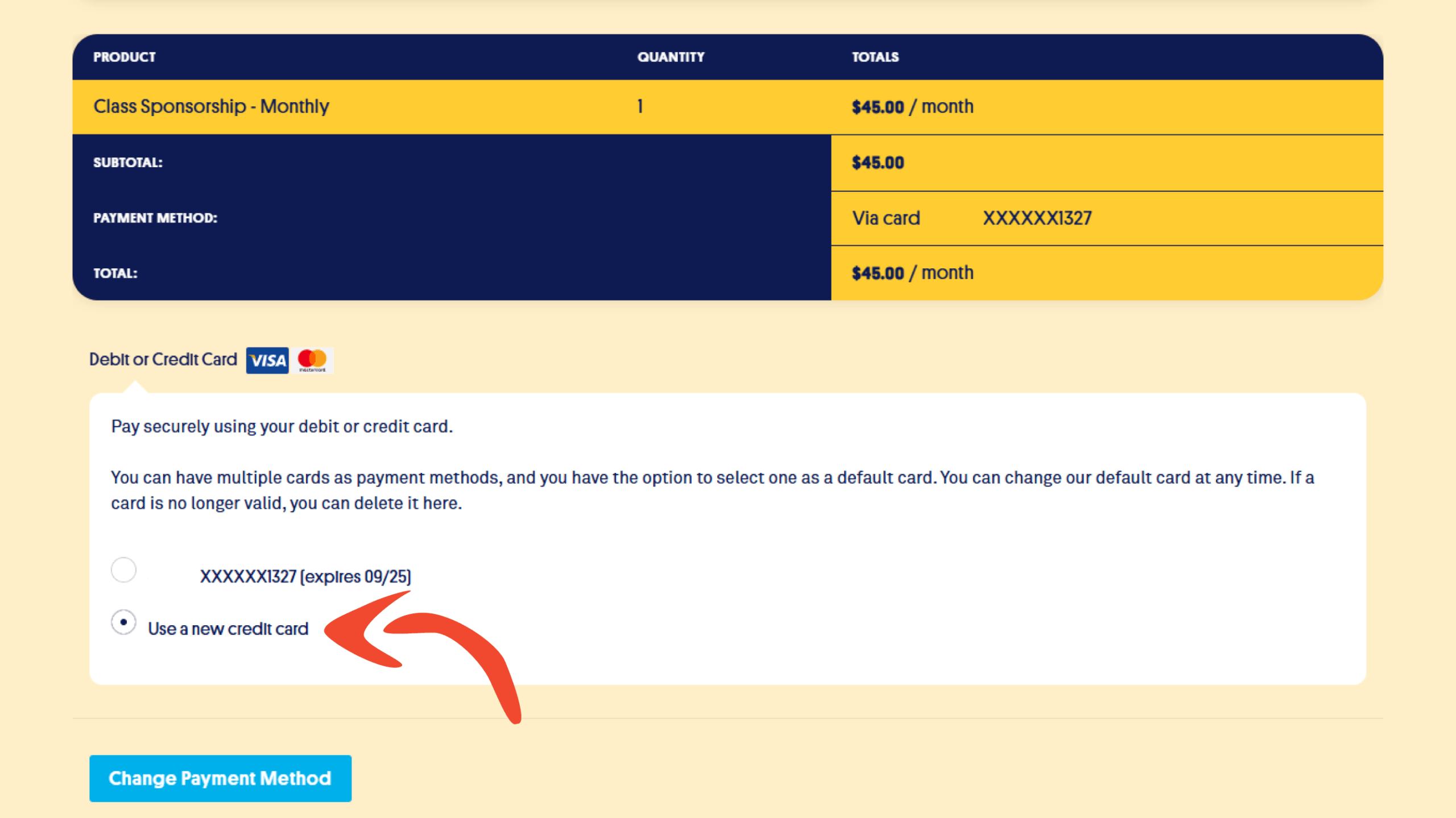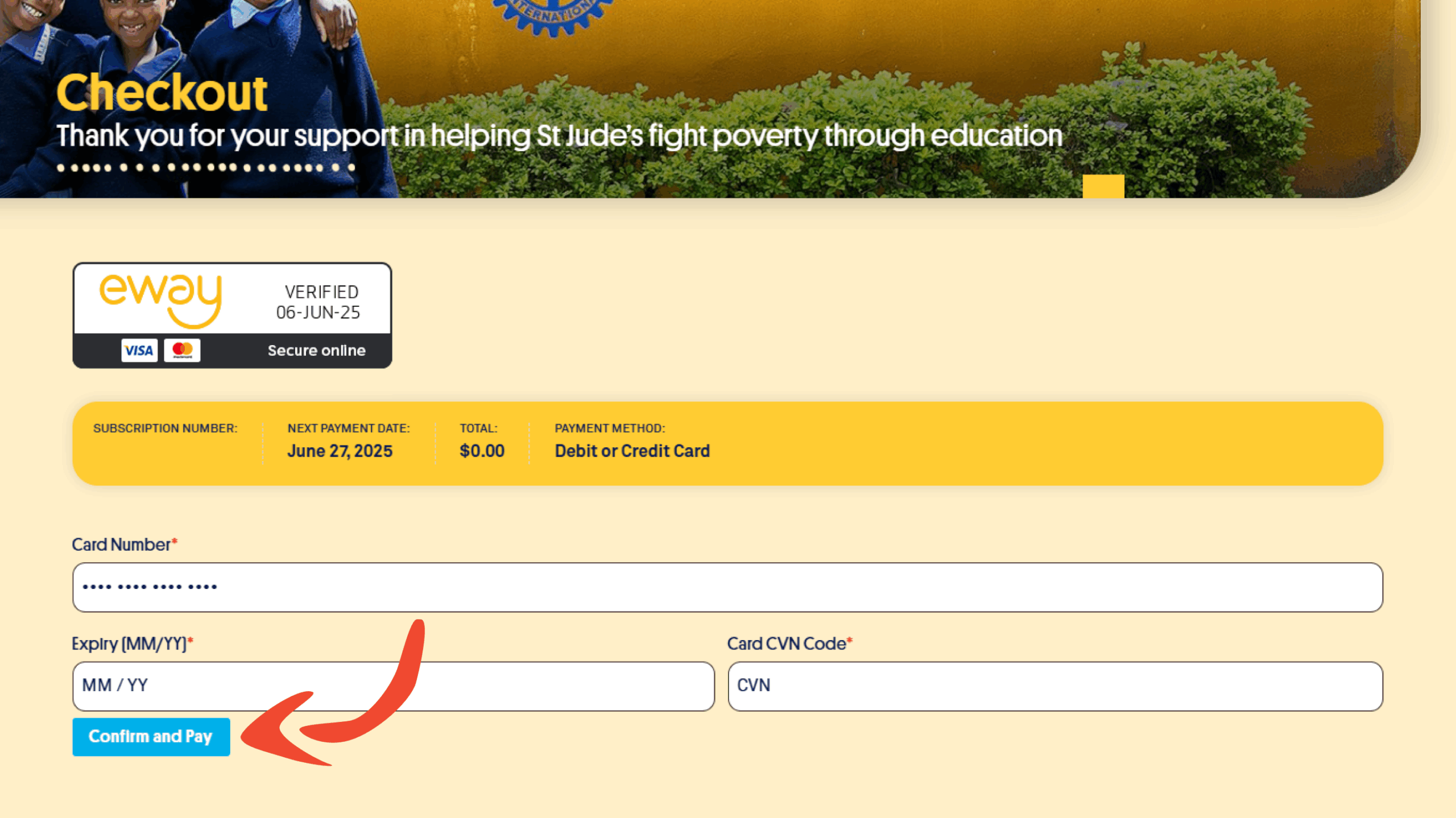That's it. You'll be presented with a thank you page which confirms your card is updated.
If you have any trouble please contact our Accounts Team via email at
accounts@schoolofstjude.co.tz and they will assist you.
Should you have any questions or require further assistance, please do not hesitate to contact us.